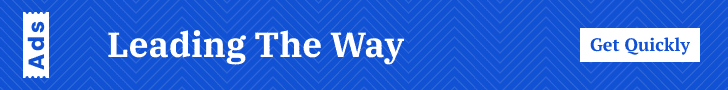When encountering an error that starts with Data:text/html; charset=utf-8;base64,pgh0bww+pgjvzhk+pc9ib2r5pjwvahrtbd4=, it usually relates to a Base64-encoded string representing an HTML document. The specific string that follows the base64, is the encoded version of an HTML structure. In this case, the string pgh0bww+pgjvzhk+pc9ib2r5pjwvahrtbd4= decodes to a minimal HTML structure, which reads as:
<html><body></body></html>This suggests that the browser or application is trying to load a webpage or document but ends up displaying an empty HTML template. Let’s explore the potential causes, implications, and how to address this error.
What is Base64 Encoding?
Base64 encoding is a method to convert binary data (such as images, files, or text) into an ASCII string format. It is often used in web applications to encode data that might otherwise contain special characters (e.g., non-ASCII characters), which could cause issues in certain data transmission protocols.
In the context of web development, Base64 is commonly used to embed images or other media directly within HTML or CSS files, rather than linking to external files. The data: URL scheme is used for this purpose, and in this case, it is paired with text/html, indicating that the Base64-encoded content is meant to be an HTML document.
Common Causes of This Error
There are several reasons why this particular error data:text/html; charset=utf-8;base64,pgh0bww+pgjvzhk+pc9ib2r5pjwvahrtbd4= might occur:
- Incomplete or Empty HTML Document: The Base64-encoded string decodes to an empty HTML structure, which might indicate that the application or script attempting to load the content failed to generate the actual webpage data. This could result from an incomplete server response or faulty rendering logic.
- Corrupted or Invalid Data: Sometimes, the data passed to the browser might be incomplete or corrupted during the encoding or transmission process, resulting in an empty or invalid response being shown.
- Mishandled File Rendering: The application may attempt to load a file (HTML, image, or another document), but due to improper handling or an incorrect file path, the resulting content is either blank or minimal.
- Browser Security Issues: Some browsers might block or strip content from
data:URLs if they deem it a security risk. This could prevent the correct content from being rendered.
Read Also: Cannot Use Import Statement Outside a Module

Troubleshooting the Error
Here are some steps to troubleshoot and resolve this error data:text/html; charset=utf-8;base64,pgh0bww+pgjvzhk+pc9ib2r5pjwvahrtbd4=:
a) Verify the Source Data
Check whether the data you’re encoding into Base64 is complete and valid. If you’re working with a web application, inspect the network requests to ensure that the server is sending the correct HTML content.
b) Review the Encoding Process
Make sure that the process used to encode your data into Base64 is functioning correctly. If possible, try decoding the Base64 string manually to verify that it corresponds to the expected content.
c) Check for Browser-Specific Issues
Different browsers handle data: URLs differently. Test your application across multiple browsers to see if the issue is browser-specific. Some security settings or browser extensions may interfere with the rendering of data URLs.
d) Analyze the Application Code
If the error originates from a web application or script, review the code responsible for generating the Base64-encoded HTML. Make sure that the content generation logic is functioning as intended and that it outputs a complete and valid HTML document.
e) Server-Side Issues
If the content is dynamically generated by a server, check the server logs for any errors or warnings that might indicate why the response is incomplete. You may need to debug the server-side application to fix the issue.
Example of Proper HTML Encoding and Decoding
If you’re manually encoding an HTML document into Base64 and decoding it, make sure the encoding is correct. Here’s an example in JavaScript for encoding and decoding HTML content.
<!DOCTYPE html>
<html lang="en">
<head>
<meta charset="UTF-8">
<meta name="viewport" content="width=device-width, initial-scale=1.0">
<title>Base64 Encode/Decode Example</title>
</head>
<body>
<h1>Base64 Encoding and Decoding</h1>
<textarea id="inputHtml" rows="5" cols="50" placeholder="Enter your HTML code here"></textarea><br><br>
<button onclick="encodeHTML()">Encode to Base64</button><br><br>
<textarea id="encodedOutput" rows="5" cols="50" readonly></textarea><br><br>
<button onclick="decodeBase64()">Decode from Base64</button><br><br>
<div id="decodedContent"></div>
<script>
// Function to encode HTML content into Base64
function encodeHTML() {
const htmlContent = document.getElementById('inputHtml').value;
const base64Encoded = btoa(htmlContent);
document.getElementById('encodedOutput').value = base64Encoded;
}
// Function to decode Base64 back to HTML
function decodeBase64() {
const base64Encoded = document.getElementById('encodedOutput').value;
const decodedHtml = atob(base64Encoded);
document.getElementById('decodedContent').innerHTML = decodedHtml;
}
</script>
</body>
</html>Read Also: I Bet On Losing Dogs Lyrics: Mitski

Preventing the Error
To avoid encountering similar errors data:text/html; charset=utf-8;base64,pgh0bww+pgjvzhk+pc9ib2r5pjwvahrtbd4= in the future, consider the following best practices:
- Validate Input and Output: When encoding data in Base64, always validate that the input is correct and that the output is as expected. Regularly test with different types of data to ensure compatibility.
- Use Error Handling in Applications: Implement proper error handling in your web applications to catch issues related to data encoding, transmission, or rendering. Provide meaningful error messages to users rather than showing an empty HTML page.
- Avoid Overuse of Base64: While Base64 can be convenient for embedding small media files or snippets of HTML, it is generally less efficient than linking to external resources. Overusing Base64 can lead to bloated files and potential performance issues, especially on slower networks.
- Ensure Compatibility with Web Standards: Make sure your application adheres to current web standards when using
data:URLs and Base64 encoding. This will help ensure that your application behaves consistently across different browsers and devices.
Conclusion
The error message data:text/html; charset=utf-8;base64,pgh0bww+pgjvzhk+pc9ib2r5pjwvahrtbd4= reflects a situation where a minimal, empty HTML document is being served or rendered. This can stem from various issues, such as incomplete data transmission, faulty encoding, or application errors. By understanding the meaning of this error and following the outlined troubleshooting steps, you can identify and resolve the root cause, ensuring that your web applications handle such scenarios more gracefully in the future.