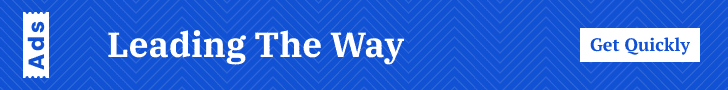The error “cannot use import statement outside a module” is common in JavaScript development when working with import statements. This error typically occurs in environments where modules are not properly recognized or configured. In this guide, we’ll explore what this error means, why it happens, and how to solve it across different environments like browsers and Node.js.
What is “Cannot Use Import Statement Outside a Module”?
In JavaScript, the import statement is used to load modules or specific functionalities from other files. However, for this to work, JavaScript needs to know that the file you’re working with is a module. If your file isn’t recognized as a module, the environment (browser or Node.js) will throw the error “cannot use import statement outside a module.”
Read Also: I Bet On Losing Dogs Lyrics: Mitski

How to Solve the Cannot Use Import Statement Outside a Module Error
1. In Browser JavaScript:
When you try to use import in a browser without specifying that your script is a module, the browser won’t recognize it and will throw the error. To fix this, you need to add the type="module" attribute in the <script> tag of your HTML file.
Solution:
<script type="module" src="your-script.js"></script>. Cannot Use Import Statement Outside a ModuleThis tells the browser to treat the script as a module, allowing you to use import statements.
2. In Node.js:
By default, Node.js uses CommonJS modules, which rely on require() instead of import. If you try to use import without configuring Node.js to recognize ES modules, it will throw this error.
To solve this in Node.js, you have two options:
- Use
require()Instead ofimport: In Node.js, the standard method for importing modules isrequire().Example:
const module = require('module-name'); . Cannot Use Import Statement Outside a Module2. Enable ES Modules in Node.js: If you prefer using import, you can configure Node.js to support ES modules. You can do this by:
- Renaming your file extension from
.jsto.mjs. - Adding
"type": "module"in yourpackage.jsonfile.
Example in package.json:
{
“type”: “module”
} . Cannot Use Import Statement Outside a Module
Read Also: Jaidyn Alexis Age, Net Worth, Family, And More

FAQs
1. What does the error “cannot use import statement outside a module” mean?
This error occurs when the JavaScript environment doesn’t recognize the script you’re working with as a module. The import statement is used exclusively in JavaScript modules, and if the file isn’t properly set up as a module, the error will be thrown.
2. Why do I get this error in the browser?
In browsers, you need to explicitly tell the browser that a script is a module by adding type="module" to the <script> tag in your HTML file. Without this, the browser will treat the file as a regular script, causing the error when it encounters an import statement.
3. How can I fix the error in browser JavaScript?
To fix this in browser environments, update your HTML file to include the type="module" attribute in the <script> tag.
Example:
htmlCopy code<script type="module" src="your-script.js"></script>
This will allow you to use import in your JavaScript file.
4. Why do I get this error in Node.js?
Node.js uses CommonJS by default, which relies on require() instead of import. If you try to use import without configuring Node.js to recognize ES modules, it will throw this error.
5. How can I solve this error in Node.js?
You can resolve this error in Node.js in two ways:
Use require(): Switch to using require() instead of import for module imports.Example:jsCopy codeconst module = require('module-name');
Enable ES modules: Configure Node.js to support ES modules by renaming your file to .mjs or adding "type": "module" in your package.json.
Example in package.json:
jsonCopy code{
"type": "module"
}
6. What is the difference between import and require()?
import: Used in ES modules (ESM) to import other modules or specific exports. It works in both browsers and Node.js but needs specific configuration in Node.js.require(): Used in CommonJS modules (CJS), mainly in Node.js, to import modules. It’s the default method in older Node.js versions and does not require additional configuration.
7. What happens if I use both import and require() in the same project?
Using both can lead to conflicts because they are different module systems (ESM vs. CJS). However, if configured properly, you can mix them, though it’s generally advised to stick to one module system to avoid complexity.
8. Is import supported in all browsers?
Yes, modern browsers support ES modules natively. Older browsers might not, so if you’re targeting older browsers, you may need to use tools like Babel to transpile your code.
9. What if I still get the error after making changes?
Double-check your environment configuration:
In the browser, ensure that the <script> tag has type="module".
In Node.js, make sure your file extension is .mjs or that you’ve set "type": "module" in package.json.
Conclusion
The “cannot use import statement outside a module” error occurs when your environment doesn’t recognize your script as a module. Whether you’re working in a browser or Node.js, the solution involves ensuring that the environment knows you’re using modules. In browsers, this is done by specifying type="module" in the script tag, while in Node.js, you can either use require() or configure Node.js to recognize ES modules. By following these steps, you can resolve the issue and ensure smooth module imports in your projects.